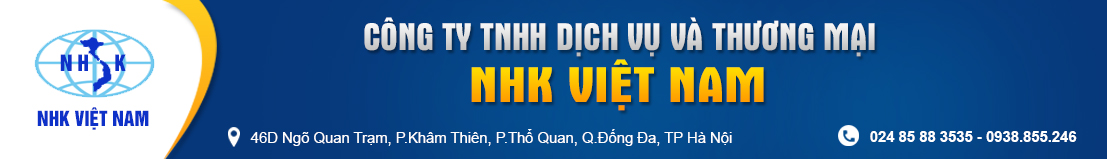TÓM TẮT
- 1 Sửa Lỗi “ Windows cannot connect to the printer. Access is denied – Connect to printer ” khi chia sẻ máy in
- 2 Các nguyên gây nên lỗi chia sẻ máy in windows cannot connect to the printer. Access is denied – Connect to printer
- 3 Cách khắc phục lỗi chia sẻ máy in
- 3.1 Ngoài ra còn có những cách sau xử lí lỗi trên:
- 3.1.1 I – Tạo Local port :
- 3.1.2 II – Xóa và cài lại driver của printer để sửa lỗi “Windows cannot connect to the printer”
- 3.1.3 III – Copy file hệ thống ” mscms.dll ” để khắc phục windows cannot connect to the printer. Access is denied – Connect to printer
- 3.1.4 IV – Khởi động lại >>> Printer Spooler Service <<<
- 3.1 Ngoài ra còn có những cách sau xử lí lỗi trên:
- 4 Máy văn phòng NHK_VN khắc phục lỗi về sửa lỗi windows cannot connect to the printer siêu nhanh tại nhà Hà Nội các tuyến phố :
Sửa Lỗi “ Windows cannot connect to the printer. Access is denied – Connect to printer ” khi chia sẻ máy in
Với các doanh nghiệp hiện nay, việc dùng một máy in cho nhiều máy tính (PC) hay laptop là điều phổ thông.Tuy nhiên trong quá trình kết nối và chia sẻ máy in bạn hay gặp phải lỗi access is denied và cần sửa lỗi windows cannot connect to the printer.
Hãy cùng Máy Văn Phòng NHK_VN tìm hiểu cách khắc phục qua bài viết sau nhé :
![]()
![]()
![]()
Các nguyên gây nên lỗi chia sẻ máy in windows cannot connect to the printer. Access is denied – Connect to printer
1 – Bạn cài thiếu driver máy in, hoặc sai driver.
2 – Windows của bạn bị lỗi ( virus, lỗi phần mềm, chưa active… )
3 – Lỗi “Windows cannot connect to the printer” nhiều khả năng đi kèm với các dòng mã cụ thể như 0x0000007e.
![]()
![]()
![]()
![]()
![]()
![]()
![]()
![]()
![]()
Cách khắc phục lỗi chia sẻ máy in
Cài lại windows, cài lại driver máy in…hiện nay máy tính, laptop đa phần sử dụng win 10 nên khi cắm cable kết nối máy tính sẽ tự nhận driver ( chưa phải driver đầy đủ ), máy chủ kết nối máy in vẫn có thể in bình thường, nhưng những máy trạm kết nối đến sẽ báo lỗi ” connect to printer – windows cannot connect to the printer – access is denied “ như trên
Ngoài ra còn có những cách sau xử lí lỗi trên:
I – Tạo Local port :
Mở Control Panel. >> Devices and Printer.>> Add a printer. >>Add a network, wireless or Bluetooth printer >>> Create a new port >> Đổi “Type of port” thành Local Port và Next.
![]()
![]()
![]()
Trong ô Enter a Port Name bạn cần điền địa chỉ IP hoặc tên PC sau đó là tên máy in ở đây là máy in Epson
Ví dụ : \192.168.1.1mayincanon2900..
\máy chủ Canon2900…
II – Xóa và cài lại driver của printer để sửa lỗi “Windows cannot connect to the printer”
Windows+ R >>> Run >> msc >> OK
Click vào mục All Drivers. >>> tìm máy in cần xóa >> Right click >>> Delete



III – Copy file hệ thống ” mscms.dll ” để khắc phục windows cannot connect to the printer. Access is denied – Connect to printer
Tìm đến thư mục C:windowssystem32 và tìm kiếm file mscms.dll



Copy file mscms.dll trên tới vị trí sau
C:windowssystem32spooldriversx643 Nếu bạn đang dùng hệ điều hành 64-bit.
C:windowssystem32spooldriversw32x863 Nếu bạn đang dùng hệ điều hành 32-bit.
Sau đó kết nối và khởi động lại máy in lần nữa là có thể sử dụng
IV – Khởi động lại >>> Printer Spooler Service <<<
Máy Văn Phòng NHK_VN chuyên sửa lỗi máy in windows cannot connect to the printer. Access is denied – Connect to printer tại Đống Đa, Cầu Giấy, Mỹ Đình, Nam Từ Liêm, Bắc Từ Liêm, Hoàng Mai, Hai Bà Trưng, Long Biên , Gia Lâm, Thanh Xuân, Hà Đông…khu vực Hà Nội
Máy văn phòng NHK_VN khắc phục lỗi về sửa lỗi windows cannot connect to the printer siêu nhanh tại nhà Hà Nội các tuyến phố :
- An Trạch, Bích Câu, Cát Linh, sửa chữa máy in tại Đống Đa, Cầu Mới, Chợ Khâm Thiên, Chùa Bộc, Chùa Láng, Đặng Tiến Đông, Đặng Trần Côn, Đặng Văn Ngữ, Đào Duy Anh, Đoàn Thị Điểm, Đông Các, Đông Tác, Giải Phóng, Giảng Võ, Hàng Cháo, Hào Nam, Hồ Đắc Di, Hồ Giám, Hoàng Cầu, Hoàng Ngọc Phách, Hoàng Tích Trí, Huỳnh Thúc Kháng, Khâm Thiên, Khương Thượng
- Kim Hoa, La Thành, Láng, sửa máy in tại Láng Hạ, Lê Duẩn, Lương Định Của, Lý Văn Phức, Mai Anh Tuấn, Nam Đồng, Ngô Sĩ ,Liên, Ngô Tất Tố, Nguyễn Chí Thanh, Nguyên Hồng, Nguyễn Khuyến, Nguyễn Lương Bằng, Nguyễn Ngọc Doãn, Nguyễn Như Đổ, Nguyễn Phúc Lai,
- Phương Mai, Quốc Tử Giám, Tam Khương, Tây Sơn, Thái Hà, Thái Thịnh, Tôn Đức Thắng, Tôn Thất Tùng, Trần Hữu Tước, Trần Quang Diệu, Trần Quý Cáp, Trịnh Hoài Đức, Trúc Khê, Trung Liệt, Trung Phụng, Trường Chinh, Văn Miếu, Vĩnh Hồ, Võ Văn Dũng, Vọng, Vũ Ngọc Phan, Vũ Thạnh, Xã Đàn, Y Miếu, Yên Lãng..đổ mực máy in uy tín Hà Đông Hà Nội
Máy Văn Phòng NHK_VN Là Đơn Vị Chuyên
Đổ Mực Máy In Tại Nhà | Sửa Chữa Máy In Tại Nhà |
HotLine 0947438131