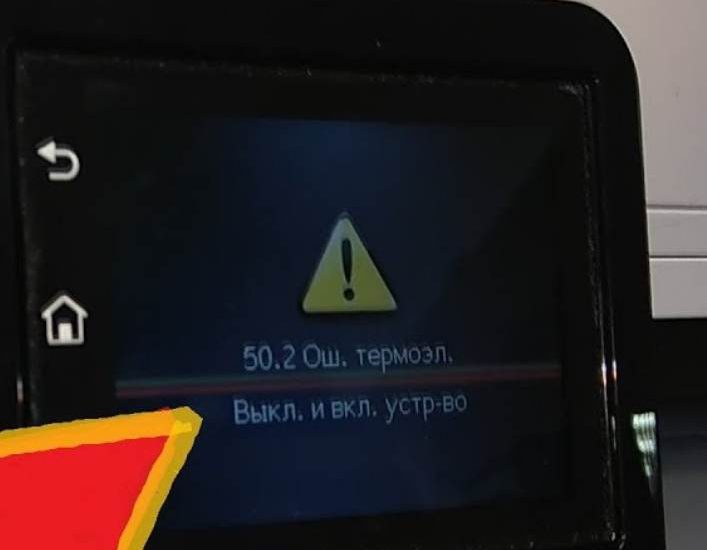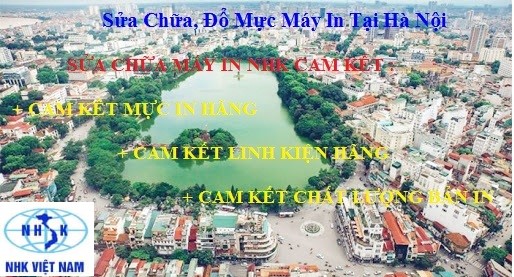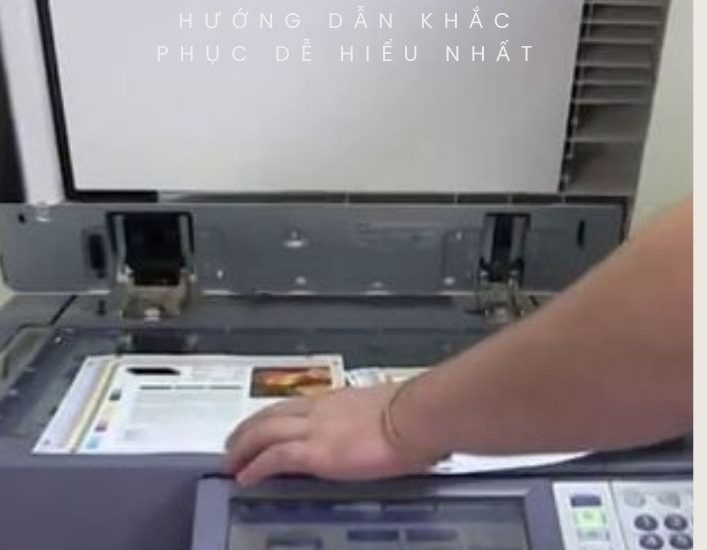Nguyên nhân khiến máy in brother báo lỗi Drum Error
1. Do lỗi drum ( trống ) , trong quá trình sử dụng bị hao mòn, hoặc do vật thể bên ngoài tác động vào ( ghim bấm, hạt sạn…). Bạn cần thay thế Trống rời hoặc cả cụm trống ( drum ) là OK
Toc
Xem thêm : thay trống máy in brother
2. Dây cao áp hoặc lưới cao áp trên Drum bị bẩn hay bị đứt. Lúc này máy in sẽ kèm theo dòng thông báo ” Slide the Green Tab on the Drum Unit “
3. Nếu sau khi thay trống hay dây cao áp ( curoa ) máy in vẫn báo drum error. Đừng lo lắng – lúc này bạn chỉ cần reset drum là ok
Hướng dẫn bảo dưỡng slide the green tab on drum unit brother mfc-l2700dw

To perform maintenance on the Brother MFC-L2700DW’s drum unit, you can follow these steps to slide the green tab:
- Open the Front Cover:
- First, make sure your Brother MFC-L2700DW is powered on.
- Open the front cover of the printer by pulling it down from the top.
- Remove the Drum and Toner Cartridge Assembly:
- Locate the drum and toner cartridge assembly inside the printer.
- Carefully grasp the drum and toner unit by the handles and gently pull it out of the printer.
- Locate the Green Tab:
- On the drum unit, you will see a green tab or lever that is used for cleaning and maintenance. It is typically labeled “Green Tab.”
- Slide the Green Tab Back and Forth:
- Gently slide the green tab back and forth several times. This action helps clean the corona wire inside the drum unit.
- Return the Drum and Toner Cartridge Assembly:
- After sliding the green tab, carefully insert the drum and toner cartridge assembly back into the printer.
- Close the Front Cover:
- Close the front cover securely until it clicks into place.
- Perform a Test Print:
- To ensure that the maintenance was successful, print a test page. This will help you verify that the print quality has improved.
Regularly performing this maintenance on your Brother MFC-L2700DW’s drum unit can help maintain print quality and extend the lifespan of the drum unit. If you notice any issues with print quality, such as streaks or faded prints, repeating this maintenance procedure can often resolve them.
Cách khắc phục máy in báo lỗi trống bằng cách reset
Với máy in Brother bạn có 3 dòng máy HL, MFC, DPC… mỗi dòng đều có cách reset drum khác nhau sau đây
Với dòng máy in Brother HL gồm các model sau
HL-1111, HL-1201, HL-1211W, HL-2040, HL-2130, HL-2140, HL-2240D, HL-2250DN, HL-2270DW, HL – L2321, HL 2320, HL 2361DW, HL 2361…
Bật nguồn – mở cửa trước của máy in
Bấm và giữ nút GO trong khoảng bốn 5 giây cho đến khi 04 đèn LED sáng lên.
Khi 4 đèn LED đều sáng, nhả Go ra. .
Đóng nắp máy in lại. Đợi máy in khởi động lại báo đèn xanh READY là OK.
Xem thêm : cách reset toner máy in brother 2321D.
Bài viết liên quan:
- https://mayvanphongnhk.net/may-in-bao-loi-10-1000-supply-memory-error/
- https://mayvanphongnhk.net/thay-lo-say-may-in-hp-5200-5200dtn/
- https://mayvanphongnhk.net/may-in-bi-bong-chu-song-muc-nhoe-chu-khi-in-giay-bia-decal/
- https://mayvanphongnhk.net/do-muc-may-photo-kyocera-taskalfa-3010i/
- https://mayvanphongnhk.net/may-in-in-ra-giay-trang/
Dòng máy in brother MFC với các model sau
MFC-1811, MFC-1901, MFC-1910W, MFC-1916NW, MFC-4800, MFC-7220, MFC-7340, MFC-7360, MFC-7420, MFC-7470D, MFC-7820N, MFC-7840N,MFC-7860DW, MFC-8220, MFC-8440, MFC-8460N, MFC-8840DN….
Xem thêm các series mới của máy in brother tại đây
1 : Tắt máy in và mở cửa trước
2 : Ấn phím OPTION/CLEAR . Trên màn hình LCD của máy in sẽ hiển thị REPLACE DRUM >>> Chọn ” 1 “
3 : Khi màn LCD hiển thị “Accepted” là được.
4 : Đóng cửa trước và chờ cho máy hoàn thành việc reset
Dòng máy in Brother DCP gồm các model sau
DCP-1511, DCP-1601, DCP-1610W, DCP-1616NW, DCP-7010, DCP-7030
1 : Tắt máy in và mở cửa trước
2 : Ấn phím CLear / Option.>> REPLACE DRUM ? Nhấn phím “Up Arrow” ( mũi tên lên ) để đồng ý.
3 : Khi màn LCD hiển thị “Accepted” là ok.
4 : Đóng cửa trước và chờ cho máy hoàn thành việc reset
Trên đây là những nguyên nhân cũng như cách khắc phục máy in brother báo lỗi drum error. Nếu các bạn cần hỗ trợ kỹ thuật về những model máy mới hãy gọi 0947.438.131 ngay nhé. Máy Văn Phòng NHK Việt Nam sẽ tư vấn cho bạn những giải pháp tốt nhất